Attendees are responsible for reading conference emails, completing training, and preparing in advance to navigate the event smoothly. For an easy and enjoyable experience, we’ve provided all the details you need to access and explore the conference:
- Training Recording (UPDATED)
- Participant Guide
- Zoom App (recommended download for full conference experience)
1. What is Zoom Events?
Zoom Events is an all-in-one virtual event platform where participants can register, attend, and interact in a conference-style environment. You’ll have access to multiple sessions, networking opportunities, and a virtual expo hall—all within Zoom.
👉 Attendance at one of our live training sessions (or watching the recording) is required.
- Where do I start? → Watch the training recording and download the app if possible. Training Recording (UPDATED)
- Do I need training? → Yes, live training or recording is required.
- Is it different from regular Zoom? → Yes, it’s a conference platform with multiple features.
- A Participant Guide has been created as an accompaniment to the training.
- Practice entering the Zoom Events lobby; explore Sessions, Speakers, Networking, and Expo (expo opens at conference start)
2. Do I need a Zoom account to attend?
You can join from your browser, but we strongly recommend downloading the Zoom App for the best experience and to access features like networking, chat, and the expo. Zoom App
- Which app do I need? → Zoom desktop or mobile app (not just regular Zoom meeting link).
- Can I join from a browser? → Yes, but features are limited.
- Should I download the app? → Yes, for the full conference experience.
3. What time zone is the event scheduled in?
All sessions will be held in Central (Texas) Time. Please adjust your schedule accordingly.
4. What are the system requirements?
To participate fully, please ensure you have the following:
- The latest version of Zoom installed
- A stable internet connection
- A computer, tablet, or smartphone with camera/microphone (if you plan to interact)
- Do I need a webcam? → No
- Do I need the latest Zoom version? → Yes.
- Will my phone work? → Yes, but a computer gives the best experience.
5. How do I access the event once registered?
You’ll receive confirmation emails from [email protected]. Emails arrive:
- Immediately upon registration
- One week before the event
- One day before the event
- One hour before the event
Log in using the same email you registered with. Always check spam/junk if you don’t see them.
- Can I log in with a different email? → No, you must use the registered one.
- Where’s my link? → In your confirmation emails.
6. Can I attend multiple sessions?
Yes! You can move between sessions or tracks at any time. All recordings (except KAI) will be available afterward.
KAI Track Exception: Pre-registration and instrument fee were required. Those participants will receive recordings separately.
- Do I need to pre-register for KAI? → Yes. Registration closed August 15th.
- Can I hop between sessions? → Yes.
- Will everything be recorded? → Yes, one exception is Dr. Mike Arnold’s Coping with Climate Change, due to copyrighted material in his presentation.
7. Will sessions be recorded?
Yes, and recordings will be available about a week post-conference. Access ends January 31, 2026. You may not download or share them.
Exceptions: KAI, track, which will be recorded and share with those paid participants only. Another exception is Dr. Mike Arnold’s Coping with Climate Change, due to copyrighted material in his presentation.
- Can I share/download them? → No, that violates agreements.
- Will I get recordings? → Yes, via email about a week later to the email address you used to register.
- How long do I have access? → Until Jan 31, 2026.
8. What if I experience technical difficulties during the event?
Join the Pre-Conference Training on Monday, August 18, 2025 or August 21, 2025.
- Will help be available during the event? → Very minimal—training is crucial
- What if I didn’t attend the training? → Watch the recording. Training Recording (UPDATED).
9. Is there a virtual exhibit hall or expo?
Yes! From the lobby, you can visit exhibitor booths, explore resources, chat, and even meet some speakers or authors during their chosen times.
- When does it open? → At the start of the conference.
- Where’s the expo? → In the lobby.
- What will I find? → Live chats, books, resources, speaker meetups.
10. Can I network with other attendees?
Yes! The Zoom Events lobby includes chat and networking features. This requires the Zoom App (browser users cannot access networking).
- Can I set up meetups? → Yes, via networking tools.
- Can I network? → Yes, but only with the app.
- Is the lobby chat private? → No, it’s public.
11. Will I get CEU’s for the conference?
Most sessions are accepted as CEU’s but this is at the discretion of your Extension Agent. Your agent may limit the number of hours obtained through the conference.
12. Is there conference merchandise available?
Yes, this is available through the conference website at Purchase Conference Merchandise – IMGC 2025